Sound
Poser allows you to import sounds, which play when your animation plays. This is a great way for you to add soundtracks, speech, etc. to your animations. To import a sound clip, select File > Import > Sound and use the standard Open dialog that appears to locate your desired sound file. If you wish to import a speech sound clip for use with the Talk Designer, select File > Import > Lip Sync Audio (see below for information on the Talk Designer). Imported sounds attach to your animations at the first frame and play whenever the animation is played. Also, you can only import one sound file. If your animation calls for more than one sound, edit your desired sounds together in an audio editing application and create a new sound file for importing into Poser.
Importing sounds files will add keyframes based on the current frame rate selected. For example a two second long sound file will expand the default animation to 60 frames if a frame rate of 30 frames per second has been selected for the animation.
Editing Sound
Sound duration appears in the Sound Range bar at the bottom of the Animation Palette. You can clip imported sounds by shortening the sound bar. However, if sound playback begins at any frame other than 1, the beginning of the sound will be clipped.
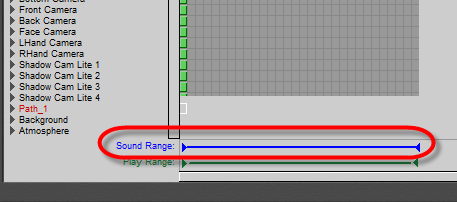
The sound range is displayed at the bottom of the Animation Palette.
To specify start and end frames for the sound, drag arrows on either side of the sound bar.
Syncing Sound & Motion
The Graph palette displays a graphic representation of the sound file called a waveform, which lets you see where changes in sound occur. You can use this information to position keyframes in your animation. Simulate speech by matching peaks in the waveform with changes in mouth position, as shown above. To display waveforms in the Graph palette, open it as described in Using Graphs and click the Toggle Sound Display button to toggle waveform display on and off.
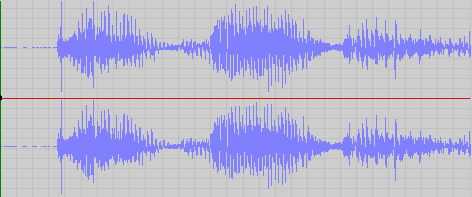
A sound appears as a waveform in the Graph palette.