Guides
Poser provides several guides to assist you when posing figures. Guides are particularly useful for helping you achieve a particular perspective more easily. To display a guide, select Display > Guides and select the guide you wish to display. A check mark appears next to visible guides. To hide a guide, select Display > Guides and select the guide you wish to hide. Hidden guides have no check marks next to them. The available guides are described in the following sections.
Ground Plane
The ground plane provides a basic reference of the camera’s position relative to the Poser workspace. It also helps show scene elements’ vertical positions relative to one another. You can display the ground plane using the same display style as the rest of your scene or you can give it its own display styles.
The Poser 12 background is a hemisphere (or dome) that has two material zones: Ground and Background. If you want to render an image against a transparent background, you will need to turn off the ground plane by unchecking the Display > Guides >Ground Plane command.
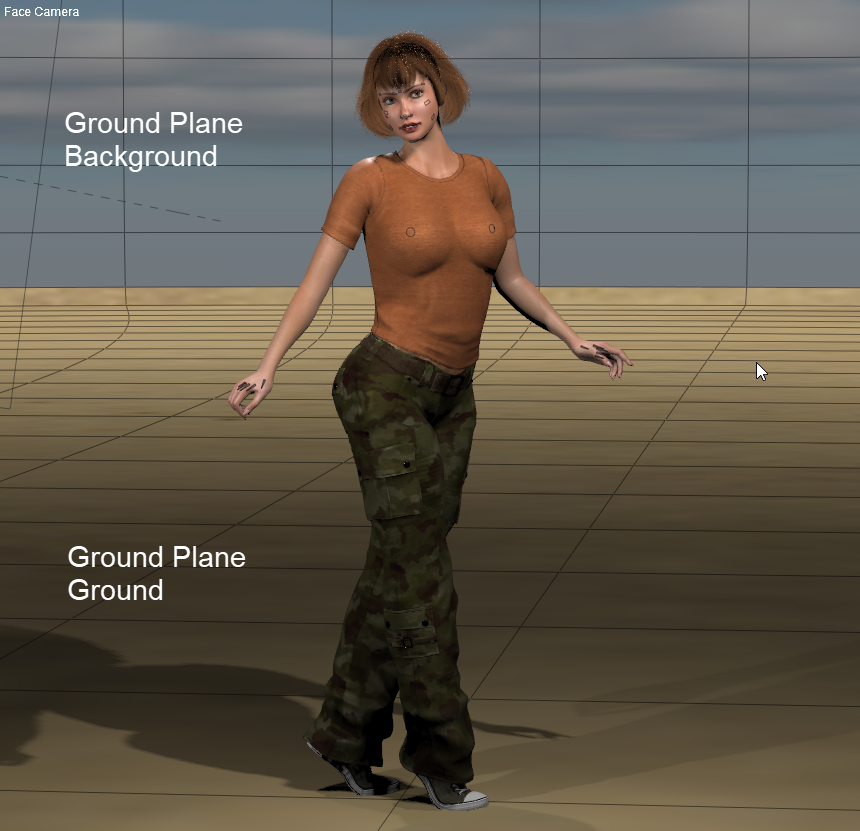 The ground plane represents the “zero” point of the scene’s height.
The ground plane represents the “zero” point of the scene’s height.
Head Lengths
This guide references the figure’s height. Most people are roughly seven “heads” tall, meaning that the average head is 1/7th the height of a person. This guide can be helpful when you are performing body shaping operations such as using morph targets.
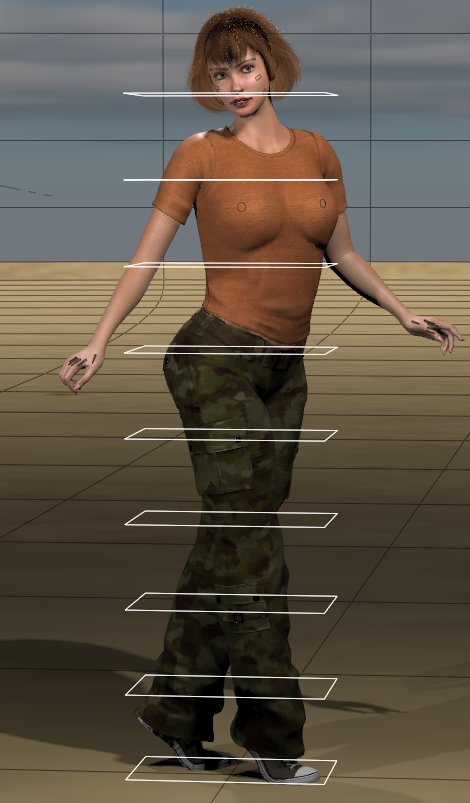
Head lengths are represented by several parallel planes.
Hip-Shoulder Relationship
This guide displays the relationship between the figure’s upper and lower body. It helps you see the side-to-side, bend, and twist in the hip, abdomen, and chest. This is particularly useful when editing/viewing your figure using different cameras.
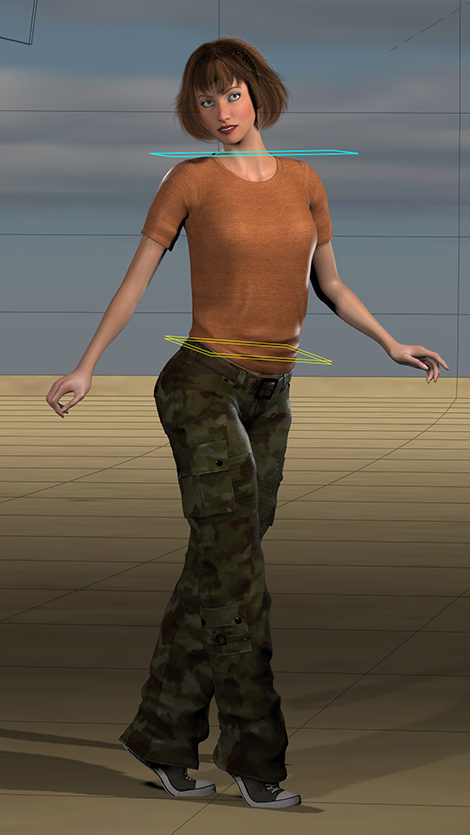
Hip and shoulder relationship guides.
Horizon Line
This guide references the Poser workspace’s horizon line. You can check camera orientation by selecting a camera and checking its position relative to the horizon line. The horizon line is also useful when creating perspective between two or more figures or other scene elements. For example, if the horizon line crosses the front figure’s chest, arrange all the figures so that the horizon line crosses their chests as well. This ensures that all figures are on the same plane and contributes to a viewer’s sense that all figures have their feet on the ground.
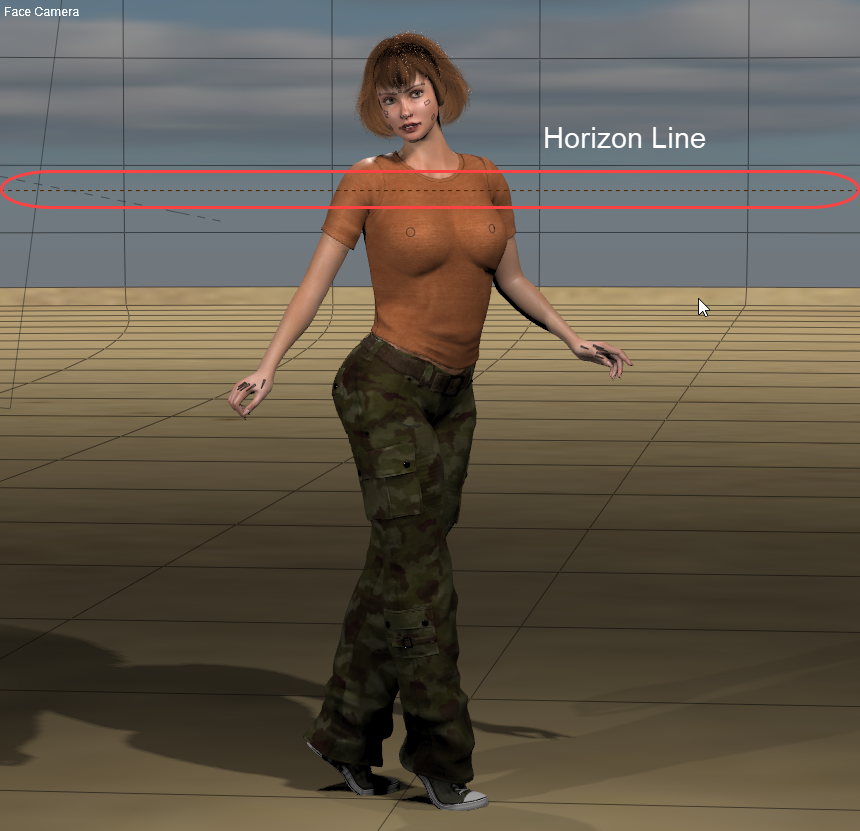
Displaying the horizon line.
Vanishing Lines
Vanishing lines are an artistic technique for achieving realistic perspective. You can see this is real life by standing at the corner of a long building and sighting along a wall. You will see that the roof and the ground appear to converge the farther away you look until they eventually meet. This phenomenon is one of the things that give objects the appearance of depth in both real and virtual life.
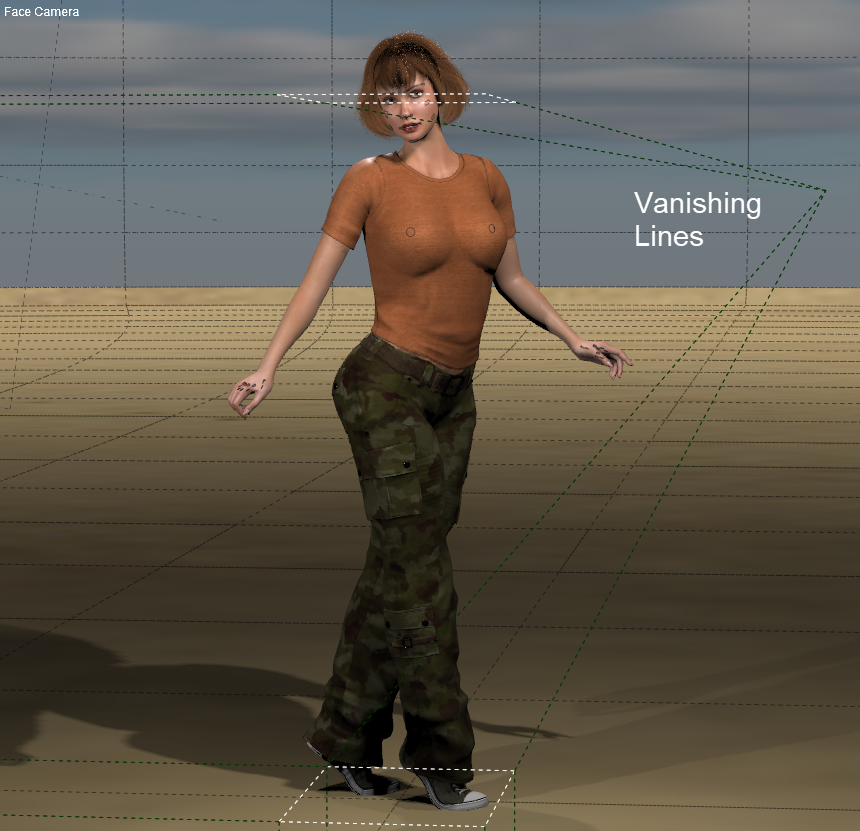
Displaying vanishing lines.
Focus Distance Guide
The focus distance is the distance at which objects appear most in focus. This distance is individually configurable for each camera. The Focus Distance Guide shows you where the focus distance for the selected camera falls within the scene, to help you visualize the position of various scene elements in relationship to the focal plane. For more information on the focal plane and focus distance, see Camera Parameters.
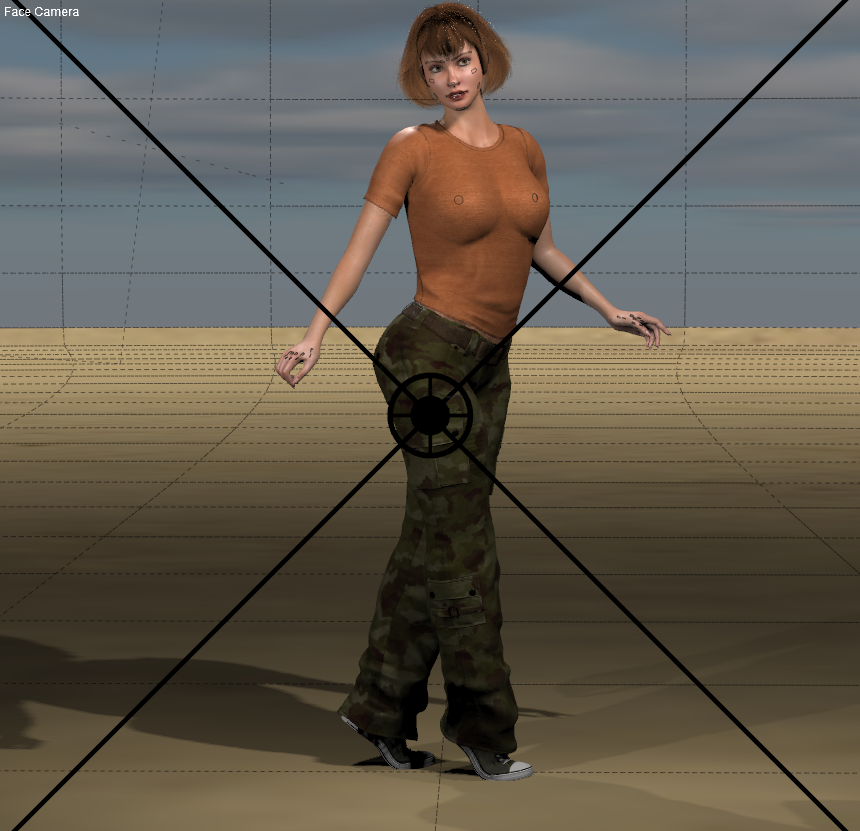
Focus distance guide.