Creating Simulation Proxies
The Object > Spawn Prop from Convex Hull command allows you to quickly create lower-resolution objects that you can use as a simulation proxy. They can be used for anything, such as physics, hair, or cloth simulations. They help reduce resources when you are trying to calculate simulations and collisions against high resolution geometry. Simulation proxies are also useful when you are trying to visualize where collisions against an object will occur, and for proofing dynamics.
To create a simulation proxy, follow these steps:
- Click the object in your scene for which you want to create a low-resolution proxy. This can be a prop in your scene, or an actor on a poseable character (such as a character’s head).
- Choose Object > Spawn Prop from Convex Hull. A prop, named hull, appears in your scene.
The first simulation proxy that you create will be named hull. The second, and subsequent proxies will be named hull n, where n is a sequential number (such as 1, 2, and so on).
- Switch to the Properties palette, if desired, to assign a more descriptive name for the proxy in the Name field.
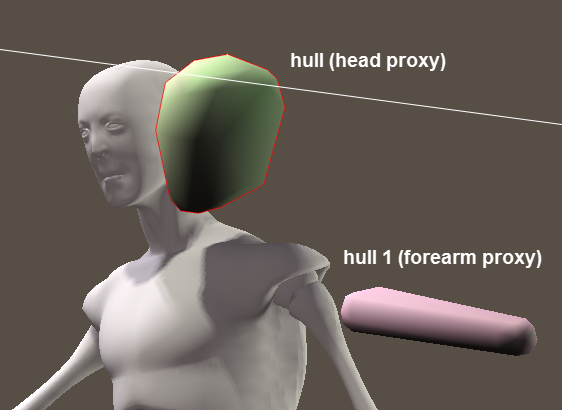
Examples of hull proxy objects.