High Dynamic Range Image (HDRI) Export
With Poser’s FireFly renderer you can render and export files that are optimized for HDRI output. Files can be exported as Radiance files or OpenEXR files. HDRI optimized files accurately represent the wide range of exposure found in real scenes, including the details, shadows, and high-contrast lighting.
- To optimize images for HDRI export, from the Main Menu select Render > Render Settings and enable the HDRI Optimized Output check box in the FireFly settings tab.
- To Export an HDRI image, from the Main Menu select File > Export > Image, and choose either Radiance (.HDR) or OpenEXR (.EXR) as the image format.
- To make a movie optimized for HDRI output, from the Main Menu, select Render > Render Settings. Click the Movie Settings tab, and select Image Files from the Format pull-down menu. Choose one of the above-mentioned formats.
While more precise, files optimized for HDRI output can lead to perceived loss of anti-aliasing and banding in very subtle gradients. Optimizing for HDRI output omits dithering that would otherwise be applied to eliminate banding.
Optimizing images for HDRI output provides maximum flexibility in post-production, performing color correction or adjusting exposure without having to re-render the image.
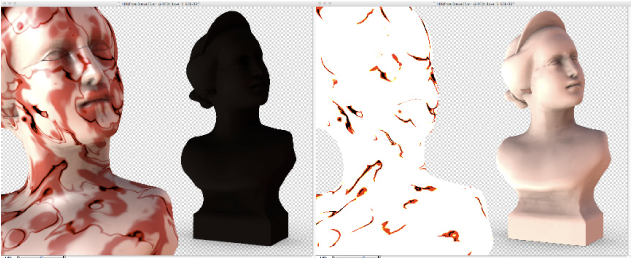
Same HDR image at varying exposures in Adobe Photoshop CS.