Creating IK Chains
To create an IK chain:
- Scroll to the bottom of the hierarchy list using the scroll bar and click the IK Chains entry to enable the Create IK Chain button.
- Enter a name for the chain you are creating in the dialog box that pops up and click OK. A blank IK chain appears in the list.
- Plan each element in the IK chain from root to goal. For example, the IK chain for the right arm has the right hand as the goal.
- From the hierarchy list, click and drag body part listings onto the new blank IK chain. They will be added to the IK chain in the order you drag them from root to goal. Proceed to add parts to the chain in the order of root to goal.
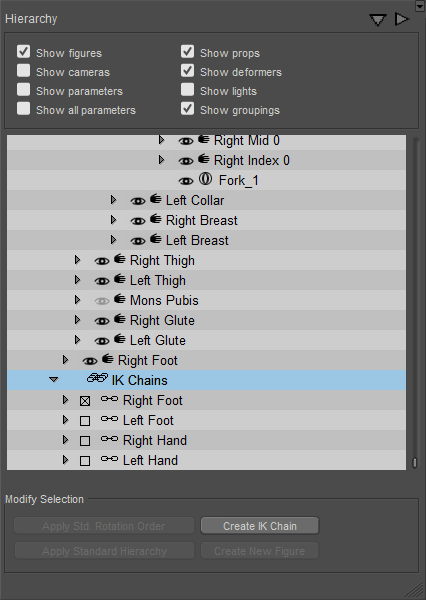
Creating an IK chain.
Be careful when creating IK chains as you could cause your figure to move in unexpected ways when the new IK chain is added.