Activating and Deactivating Weight Maps
The weight map is always active, unless you manually deactivate it. If you want to see how the weight map differs from the falloff zones from which it was created, just uncheck the Active option in the joint editor. The example shown below shows how a weight map smooths the vertices around the ankle when the foot is bent downward.
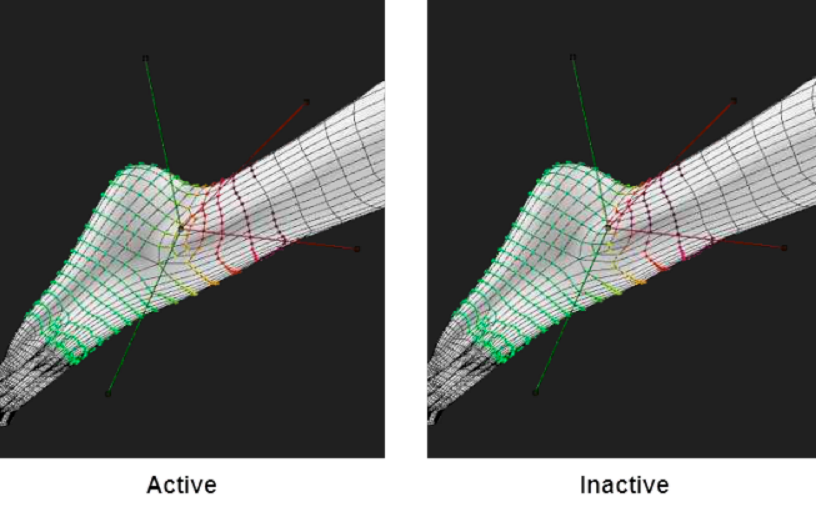
You can Activate or Deactivate a weight map to observe how it affects a rotated joint.