Fixing Mismatched Scales
If you are working with a character that makes heavy use of scaling zones, you may sometimes encounter situations where there appears to be something wrong with the scaling in one or more body parts. For example, scaling the chest and could cause the shoulders to scale so that they cause a faulty joint between the shoulders and collars.
This can be due to a scaling mismatch, and it can be corrected with the Fix Mixmatched Scale Zones button at the bottom of the Joint Editor.
When you fix mismatched scaling zones, the order that you select the body parts and smoothing zones is important. The following example shows how you can correct the scaling zones of the right and left shoulders in relation to the chest.
To fix mismatched scale zones in the shoulders, for example:
- Open the Joint Editor.
- Click to select the character’s chest.
- From the parameter list at the top left of the Joint Editor, choose the smoothing zone that you want to fix (such as the right collar zone as shown in the following figure).
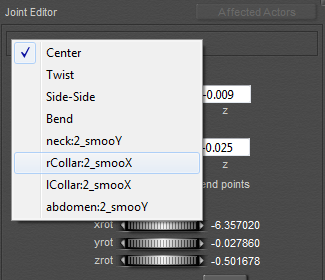
Choose the first smoothing zone that you want to fix.
- The Fix Mismatched Scale Zones button at the bottom of the Joint Editor palette will be enabled if there is a problem with the scaling zones. Click the button to correct the problem in the selected smoothing zone.
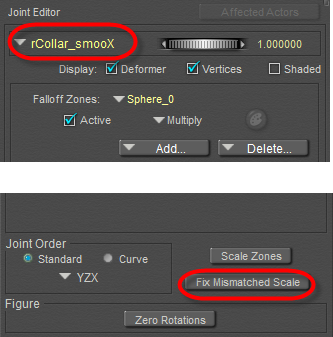
If enabled, click the Fix Mismatched Scale button.
- Now, click on the figure to select the opposite body part (the left collar in the figure).
- Go to the menu at the upper left corner of the Joint Editor again, and select the smoothing zone for the Chest.
- Click the Fix Mismatched Scale Zones button at the bottom of the Joint Editor palette to correct the smoothing zone between the left collar and the chest.