Setting Joint Orders
The Joint Editor palette includes the Joint Order pull-down menu that defines the joint’s axes of rotation. The joint order is expressed as three letters corresponding to the X, Y, and Z axes.
Using the Front camera position, the X axis runs from left to right, the Y axis runs from bottom to top, and the Z axis runs from the back to the front. This is called a right-handed coordinate system.
It is important to determine the best rotation order for each joint. This is an important part of getting your figure to move exactly how you want it to. When you create new bones with the bone tool, Poser takes its best guess at determining the best rotation order for the bone.
You can select rotation orders by bringing up the Joint Editor palette and selecting the desired order from the Joint Order pull-down menu.
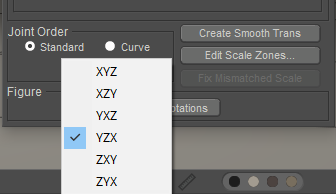
Setting joint rotation order.
If you change joint order, you will probably need to readjust the joint zones on the currently selected bone.
Each joint consists of three separate joint primitives, one twist and two joints. You determine the joint rotation order as follows:
- The twist primitive is always placed first in the joint order.
- Because of ordered rotation problems, it is then best to place the rotation axis through which the joint is most likely to move last in the order.
- The remaining rotation axis is placed in the middle.
For an example, consider the shin of a figure:
- A shin is vertical and twists about the Y-axis. This Y axis is placed first in the rotation order for the shin.
- When the shin bends, it is most likely to bend around the X-axis. This axis is placed last in the rotation order.
- The remaining axis is the Z axis, which is placed in the middle. Thus, the best rotation joint order for the shin is YZX.
This may seem a little confusing at first. A good way to visualize the correct rotation order is to picture the figure facing directly towards the front of the Poser workspace. For each possible motion of a given joint imagine a line running through the center of the joint. For example, the shin twists along a line running straight up and down and rotates along a line running from left to right. The vertical line corresponds to the Y axis, and the left-to-right line corresponds to the X axis. It is now easy to determine the proper joint order of YZX based on this visualization and the requirements outlined above.
You can also use curve bends instead of the normal twist/joint/ joint bends. When you set up a joint using curves, the joint will have one twist and one curve primitive. The curve primitive will automatically bend the body part as if that part were part of a curved chain of objects. This feature is very handy for body parts such as tails or antennae.