Object Types
After you create a new simulation, you need to set up the simulation objects in your scene. Click the Objects button to open the Select Objects dialog.
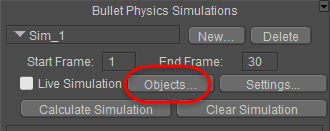
Click the Objects button to define your physics objects.
The Select Objects dialog displays three tabs: Choreographed, Rigid Dynamic, and Soft Dynamic. As you switch from one tab to the next, you place a check beside each of the objects in your scene that you want to designate as that object type.
- Choreographed is used to define stationary or animated objects in your scene that the dynamic objects will collide with. See Choreographed_Objects.
- Rigid Dynamic is used for hard-bodied objects that will have physics applied to them. These objects will maintain their shape when they interact with other objects in the scene. See Rigid_Dynamic_Objects.
- Soft Dynamic is used for soft-bodied objects that will have physics applied to them. The shape of these objects are affected by collision with other objects in the scene. See Soft_Dynamic_Objects.
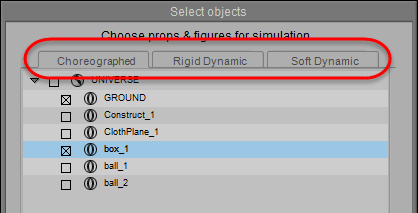
The Select Objects dialog allows you to assign the objects in your scene to one of three types of objects.
When you assign physics objects in your scene, keep in mind that you don’t have to assign every object in your scene as a physics object. For example, if your scene is composed of many walls and furnishings inside a room, the only objects that you need to assign to the current physics simulation are those that will directly come into contact with each other in the simulation that you are configuring.
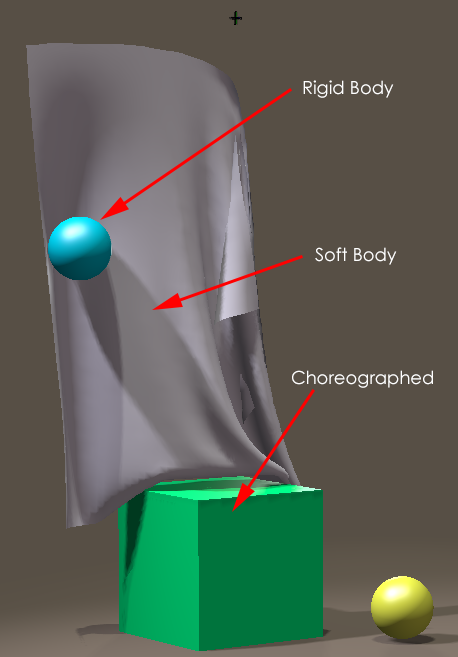
Physics Object Types.
Choreographed Objects
Choreographed objects are those which either remain stationary or are animated manually with keyframes. When assigning choreographed objects, you only need to assign the objects that you expect the other physics objects to collide with.
A simple example is shown in the figure that follows. There are five objects in the scene: the ground, a large box, two balls, and a cloth plane. Only two objects in the scene are assigned as choreographed objects: the ground, and the large box in the center. These two items will not move, and the other objects in the scene will collide against them.
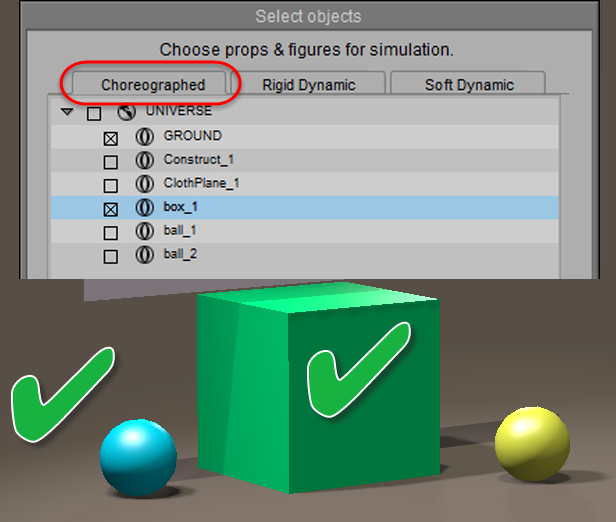
Choreographed objects are those that other physics objects collide against.
Rigid Dynamic Objects
Rigid dynamic objects are those which will interact with other objects, but which will maintain their shape when they collide with other objects in the scene. The figure shown below shows two balls that are selected as rigid body objects. They will maintain their shape when they collide against the other objects in the scene.
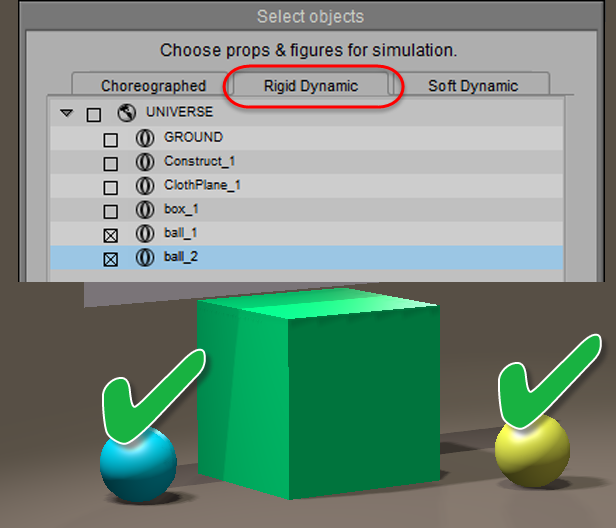
Rigid dynamic objects maintain their shape when they collide against other objects.
Soft Dynamic Objects
A soft dynamic object will change its shape or appearance when other objects collide against it. One obvious example is a cloth plane, as shown in the following figure. However, it’s also useful for other items such as a rubber ball that squashes and stretches in response to its collision with the ground; or jiggle that you can add to a heavy cartoon figure as he or she walks or runs across the scene.
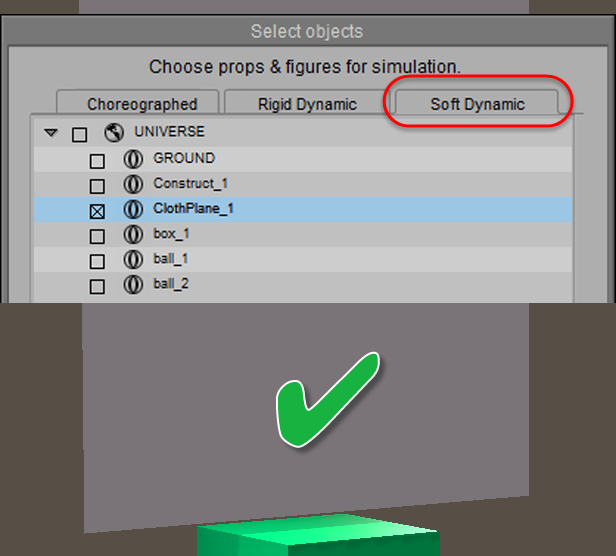
Soft dynamic objects change shape when they collide against other objects.