OpenGL Hardware Acceleration
Poser offers OpenGL hardware accelerated rendering as well as SreeD software rendering options for the scene preview display. Simply right-click (Windows) or Apple key-click (Mac) within the preview window to select hardware or software rendering for processing the scene previews. In most cases, hardware rendered previews will be faster than software rendered previews. Additionally, hardware accelerated performance is independent of the preview window size, whereas software rendering will yield a lower frame rate with larger preview window sizes.
Recent and more powerful graphics cards with OpenGL support will provide better results with the display of your Poser scene, with better texture previews and faster interaction and updating of the scene. Unfortunately, due to the vast variety of graphics hardware available, hardware acceleration may not be supported on every system. In that case please use the SreeD software rendering option. Poser should automatically detect whether or not OpenGL hardware rendering is supported for your system, and if not, should default to SreeD software rendering.
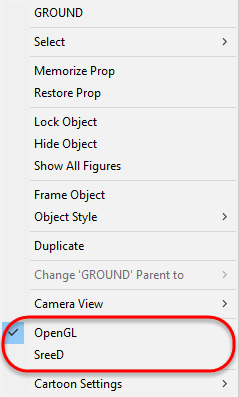
Choosing your Preview Rendering option.