The Parameters/Properties Palette
Poser offers an easy-to-use Parameters and Properties palette that allows you to access any scene object’s properties and parameters in one convenient location.
For clarity, each tab on this combined palette is referred to as a separate palette, either the Properties palette or the Parameters palette, as appropriate. To switch between the Properties and Parameter palettes, simply click the desired tab at the top of the palette. You can also access an object’s Properties palette by double-clicking the desired object. Once you do this, clicking the Parameters tab opens the same object’s Parameters palette. You can also access both palettes by selecting Window > Parameter Dials.
Although both properties and parameters appear in the same palette, we will treat them as separate entities throughout this manual for clarity.
- The Parameters palette contains all of an object’s parameters transformation settings, (as described in Parameters Palette) and morph targets. Each object type has specialized parameters, which are described where appropriate in this manual. Further, individual objects can have parameters unique to that object. For example, different figures have different morph targets available.
- The Properties palette contains all of an object’s properties. In addition to certain universal properties (which are described in Properties, each object type has specialized properties, which are described where appropriate in this manual.
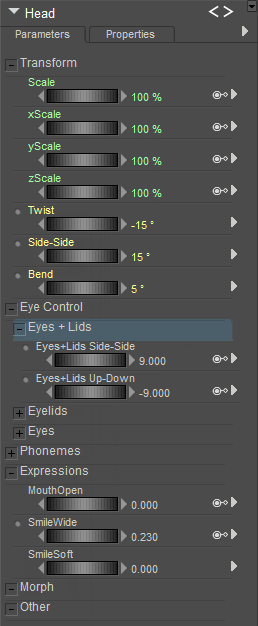
Parameters Palette.