Other Root Node Types
In addition to the three types of Material root nodes, Poser also offers root nodes that are specific to the background, lights, or atmosphere in your scene. These root nodes are described in the following sections.
Root Background Node
The root Background node contains all of the attributes required to create a complete shader for your scene’s background and has the following attributes:
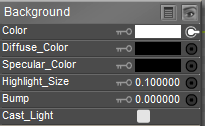
Root Background Node.
- Color: The Color attribute allows you to choose the background’s base color.
- Diffuse Color: The Diffuse_Color attribute is the surface color that is multiplied through any light striking the object.
- Specular Color: The Specular_Color attribute defines the color of the object’s highlight.
- Highlight Size: The Highlight_Size attribute defines the size of the highlight.
- Bump: The Bump attribute defines the amount of bump in the material.
- Cast Light: Check this option to allow the background to cast light (SuperFly renderer only)
Background Diffuse_Color, Specular_Color and Bump are not supported in SuperFly.
The final render will always display whatever is attached to the Color channel of the Root Background node. However, if you wish the same image or color to appear in the preview render, you must also attach it to the BG Picture or BG Movie node.
Root Light Node
A root Light node appears whenever you have a light selected. Each light in your scene has its own root Light node, which has the following attributes:
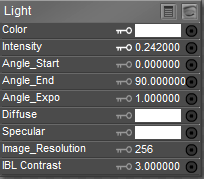
Root Light Node.
- Color: The Color attribute allows you to choose the light’s base color.
- Intensity: The Intensity attribute defines the light’s brightness.
- Angle Start: The AngleStart attribute defines the start of the light cone (in degrees) for spotlights.
- Angle End: The AngleEnd attribute defines the end of the light cone (in degrees) for spotlights.
- Angle Expo: The AngleExpo attribute controls how the light fades towards the edge of the light cone (falloff).
- Diffuse: The Diffuse attribute allows you to create lights that use only a diffuse component to light the scene.
- Specular: The Specular attribute allows you to create lights that use only a specular component to light the scene. You can create specular only lights by setting the color in the specular channel to black. You can also create a negative light source (a light source that darkens or negates certain colors in the areas of the scene lit by this light) by setting the Specular value to zero (i.e., black) and setting the light’s Intensity to -1. Then the Color and Diffuse channels can be adjusted to reduce certain aspects of light.
Light Diffuse Color and Specular Color are not supported in SuperFly.
- Image Resolution: The Image Resolution attribute specifies the width and height of the light probe to be sampled. You can attach a light probe of any size, and then adjust the resolution to suit your needs. Note that higher resolutions require more processing time, whereas with extremely low resolutions you will lose image quality. 256 is a reasonable default resolution for most light probe images.
- IBL Contrast: The IBL Contrast attribute allows you to modify the level of contrast in the incoming light probe image. The default value of 3 for this attribute is intended for use with Low Dynamic Range (LDR) images. For High Dynamic Range (HDR) images, the best IBL Contrast setting would be 1.
You must have a light selected in order to see its root node.
Root Atmosphere Node
The Root Atmosphere node contains all of the attributes required to create realistic atmospheric effects such as fog, haze, etc. in your scenes.
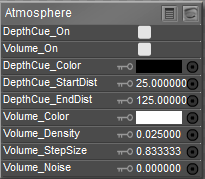
Root Atmosphere Node.
- DepthCue_On: Checking the DepthCue_On checkbox enables depth cueing, which varies all surface material colors from their original lit colors to the specified depth cue color (see below). This gives an effect similar to enabling the Depth Cueing option in the Document as described in Using Depth Cueing.
Depth Cue is not supported in SuperFly.
- Volume_On: Checking the Volume_On checkbox enables volumetric effects. You can enable depth cueing and/or volumetric effects individually.
- DepthCue_Color: The DepthCue_Color attribute specifies the color to use when applying the depth cueing.
- DepthCue_StartDist: The DepthCue_StartDist attribute specifies the distance from the current camera at which the depth cueing effect begins. This distance is not necessarily displayed in Poser distance units.
- DepthCue_EndDist: The DepthCue_EndDist attribute specifies the distance from the current camera at which the depth cueing effect ends. This distance is not necessarily displayed in Poser distance units.
- Volume_Color: The Volume_Color attribute specifies the color of the volumetric effect. This color is multiplied with the color of the lights in your scene. To use the lights’ colors for the volume, set this color to white.
- Volume_Density: The Volume_Density attribute controls the strength of the volumetric effect. This effect is multiplied by each light’s Atmosphere Strength attribute. If this attribute is set to 1.0, the selected light will cast atmospheric effects equal to this attribute and so forth. Please refer to Light Properties.
- Volume_StepSize: The Volume_StepSize attribute specifies the distance between rendering samples taken through the volume. Lowering this value increases the quality and requires increased render time.
- Volume_Noise: The Volume_Noise attribute adds a random factor added to the sample that can help balance out the effect of larger step sizes (see previous attribute).
You can connect nodes to the color and density attributes for more complex effects.
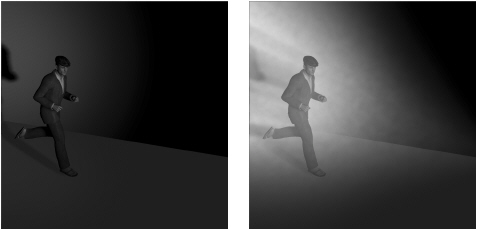
Without volumetric rendering (no fog) on left; With volumetric rendering (with fog) on right.
Bright infinite lights can wash out volumetric effects unless you use a very low density. Volumetric effects are most successfully used with both spotlights and carefully controlled density numbers. Also, Volumetric lighting effects only appear over a rendered object. They do not appear over an empty background, even when a background shader is in place. You need at least one object in on screen in order for volumetric lighting effects to be visible.