Converting to Pre-Transform or Post-Transform Morphs
Poser allows you to apply morphs either before a joint is transformed (pre-transform morphs) or after a joint is transformed (post-transform morphs).
You can convert a morph to a pre-Transform or post-transform morph after the fact, using options in the Parameters Palette.
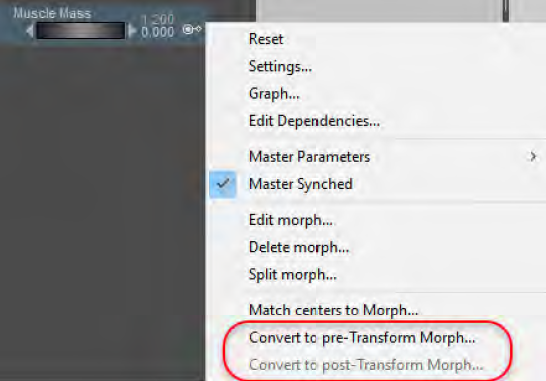
Morphs can be converted to pre-transform or post-transform morphs from the Parameters Palette menu.
- Pre-transform morphs: If you are painting a character morph, you generally want to paint the morph when the figure is in a non-transformed state (its zero pose). Character morphs are generally considered to be pre-transform morphs. If you paint a pre-transform morph while a figure is in a non-zero pose, you may notice problem areas around the joints of the figure. In that case, you will want to convert to a post-transform morph while you paint. After your painting is done, convert to a pre-transform morph for improved performance.
If you are working on a pre-transform morph, the Convert to Post- Transform Morph command will be enabled in the Parameters Palette menu.
If you are working on a post-transform morph, the Convert to Pre- Transform Morph command will be enabled in the Parameters Palette menu.
- Post-transform morphs: If you are painting a post transform morph, such as a joint correction morph that is meant to improve the appearance of a joint after it is transformed, you generally paint that morph when the figure is posed.
- Because pre-transform morphs generally perform better than post-transform morphs, you should work with post-transform morphs while painting any figure that is in a non-zero pose. Then you can convert it to a pre-transform morph after painting is finished.
- In most cases, JCMs are created when a joint is rotated to either its uppermost or lowermost limit. You can enable the Figure > Use Limits command to ensure that the joint rotation does not exceed the limits.
- Rotate the joint to the position that you want to create the morph for. For example, you can rotate the right shoulder Up-Down morph to -90.
- In the Morphing Tool, create a new morph that is named appropriately for the correction morph that you are making. For example, you can name the morph JCMRShldrUp (short for Joint Controlled Morph, Right Shoulder Up).
- Use the painting tools in the Edit tab of the morph palette to smooth out the appearance of the joint in the currently posed position.
- In the Parameters palette, click the arrow beside the morph you just created, and choose Edit Dependencies. Configure the dependencies in the Dependent Parameters editor so that your JCM morph is set to zero when the shoulder is in its zero position, and your JCM morph is set to 1 when the shoulder is rotated to its upper limit of -90.
- After your dependencies are set, click the arrow associated with the JCM morph again, and choose Convert to pre-Transform Morph.
- Test the pre-transform morph by rotating the shoulder through its limits. If you need to adjust the morph further, you will need to reload the project that you saved before the conversion, or choose Edit > Undo to revert the morph back to its pre-converted state.
If you try to use the Morph Palette or ZBrush to edit a morph after it has been converted to a pre-Transform morph, you may see unexpected results. Click the arrow that appears to the right of the morph that you are editing, and choose Convert to post-transform morph. You can then choose Convert to pre-transform morph in a similar manner after you have finished editing your morph.