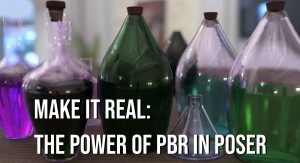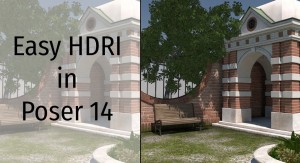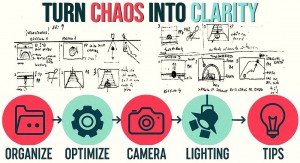In the world of 3D rendering, few tools wield as much emotional and visual influence as Depth of Field (DoF). Especially in portraiture, DoF transforms a technically sound render into a compelling visual story. In Poser DoF isn’t just a checkbox in your render settings; it’s a storytelling device, a mood enhancer, and a realism booster.
What Is Depth of Field?
Depth of Field (DoF) refers to the range within an image that appears acceptably sharp. In both photography and 3D rendering, it defines the distance between the nearest and farthest objects that remain in focus.
A shallow depth of field means that only a small portion of the image—typically the subject—is sharply rendered, while the background and foreground fall into a soft blur.
This effect is especially powerful in portraiture, where isolating the subject enhances emotional impact. Conversely, a deep depth of field keeps most of the scene in focus, which is more suitable for wide shots, landscapes, or architectural compositions where clarity across the whole scene is essential.

Why Use Depth of Field in Portraits?
In portraiture, depth of field serves as both a technical tool and an artistic device. A shallow DoF allows the background to blur gently, spotlighting the subject and drawing the viewer’s attention precisely where it matters most. This selective focus mimics the behavior of real-world cameras, lending a sense of photographic realism to your 3D renders.
Beyond realism, DoF also acts as a visual guide, helping you control the viewer’s gaze and emotional response. When used thoughtfully, it transforms a static image into a dynamic moment, rich with mood and intention.
How to Use Depth of Field in Poser
To begin using depth of field in Poser, start by enabling the feature in your Render Settings. Simply open the settings panel, check the box labeled “Depth of Field,” and choose your preferred render engine. While both FireFly and SuperFly support DoF, SuperFly offers more physically accurate results, making it ideal for lifelike portraiture.
Once you have fine tuned your camera's focal length and your composition is set, adjust the Focus Distance parameter in the camera settings. This should align precisely with what you have chosen to focus on in your image.
Then, set your F-Stop to control the depth of field: lower values like f/2.8 or f/4 will produce a creamy background blur, while higher values like f/11 will keep more of the scene in focus.
For a more specific explanation and accompanying video check out our detailed tutorial on setting up and using depth of field in Poser.
Structure's Easy_DoF
Now there is also a much faster and easier way to achieve DoF in your renders with the Easy DoF Python script by Structure. This will automatically set the Focus Distance for you. All you need to do is select the figure and run the script selecting the body part you'd like to focus on. You can manually set the F-Stop for the level of blur you desire.

Tips for Better Portraits in Poser
1. Focus on the Eyes
The eyes are the emotional anchor of any portrait. Use Poser’s Focus Distance dial to lock onto them. If the eyes aren’t sharp, the entire image can feel off, no matter how beautiful the rest is.
2. Use Focal Length to Flatter
Portraits shine with longer focal lengths—think 80mm to 100mm. These compress the background, reduce distortion, and naturally enhance the DoF effect. Wide angles can distort facial features, so save those for environmental storytelling.
3. Blur with Purpose
Don’t just blur for blur’s sake. Use shallow DoF to soften distracting elements like busy backgrounds, stray hair strands, or props. This draws the viewer’s attention to your subject and adds mood—whether intimacy, mystery, or nostalgia.
4. Balance Lighting with Focus
Soft lighting complements shallow DoF beautifully. Use gentle shadows and highlights to enhance realism and guide the eye. Harsh lighting can clash with blur, so keep it subtle and directional.
5. Frame with Soft Details
Let accessories like scarves, earrings, or windblown hair fall into soft blur. This creates natural framing and adds texture without competing with the face.
6. Keep Backgrounds Harmonious
Busy or high-contrast backgrounds can steal attention. Use DoF to blur them into soft shapes and tones. Stick to color harmony and low contrast to support your subject rather than distract.
7. Use Postwork Sparingly
Poser’s PostFX suite can add denoising and bloom —but less is more. Overprocessing can flatten realism so make sure to fine tune and test render before finalizing your settings.
The eyes are the emotional anchor of any portrait. Use Poser’s Focus Distance dial to lock onto them. If the eyes aren’t sharp, the entire image can feel off, no matter how beautiful the rest is.
2. Use Focal Length to Flatter
Portraits shine with longer focal lengths—think 80mm to 100mm. These compress the background, reduce distortion, and naturally enhance the DoF effect. Wide angles can distort facial features, so save those for environmental storytelling.
3. Blur with Purpose
Don’t just blur for blur’s sake. Use shallow DoF to soften distracting elements like busy backgrounds, stray hair strands, or props. This draws the viewer’s attention to your subject and adds mood—whether intimacy, mystery, or nostalgia.
4. Balance Lighting with Focus
Soft lighting complements shallow DoF beautifully. Use gentle shadows and highlights to enhance realism and guide the eye. Harsh lighting can clash with blur, so keep it subtle and directional.
5. Frame with Soft Details
Let accessories like scarves, earrings, or windblown hair fall into soft blur. This creates natural framing and adds texture without competing with the face.
6. Keep Backgrounds Harmonious
Busy or high-contrast backgrounds can steal attention. Use DoF to blur them into soft shapes and tones. Stick to color harmony and low contrast to support your subject rather than distract.
7. Use Postwork Sparingly
Poser’s PostFX suite can add denoising and bloom —but less is more. Overprocessing can flatten realism so make sure to fine tune and test render before finalizing your settings.
In Poser, Depth of Field isn’t just a feature—it’s a creative superpower. Whether you’re crafting intimate character studies or cinematic stills, DoF helps you control emotion, guide attention, and simulate the subtle imperfections of real-world photography.
So next time you frame a portrait, ask yourself: where do you want the viewer to look?
So next time you frame a portrait, ask yourself: where do you want the viewer to look?
.png)