Wacros
Wacros are easy-to-use scripts designed to complete specific tasks within the Material room. The Wacro Drawer comes with ten predefined Wacros, each of which accomplishes a basic material setup task or process--often with the click of a single button. You can save time by using Wacros for some of the more common tasks you might wish to undertake in the Material room. Wacros all act upon the root node for the selected object or material. For more information on the various attributes on the root nodes, please see Root Nodes.
Poser also supports user defined Wacros, which you can write using Python scripting, and then place in the Runtime\Python\poserScripts\Wacros\UserDefined folder within your Poser installation folder. Your Wacros will then appear in the User Defined pop-up menu. Please see Using PoserPython for more information about writing Python scripts for Poser.
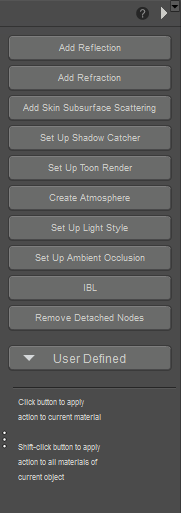
Material Wacros.
The following Wacros are included with your Poser installation:
- Add Reflection: Before clicking the Add Reflection Wacro button, make sure you have selected a material to which you want to add reflective attributes. When you click the Add Reflection button, Poser will attach the following nodes:
- A Reflect raytrace node will be attached to the input of the Reflection_Color attribute on the root Material node. The Reflect node specifies the reflection color when raytracing. See Reflect for more information on the Reflect node’s attributes.
- A BG Color node will be attached to the input of the Background attribute on the Reflect node.
- Add Refraction: Before clicking the Add Refraction Wacro button, select a material to which you want to add refraction. Refraction causes light to bend as it passes from one transparent medium (material) to another; the degree to which this occurs depends on the material’s refractive index. Note that refraction only affects transparent materials, so the material you select must be made transparent for refraction to be visible. Click the Add Refraction button. If you have selected a material that is opaque, a dialog will appear asking whether you wish to make the material transparent and add refraction. Click Yes on this dialog to proceed. Poser will then add the following nodes:
- A Refract raytrace node will be attached to the input of the Refraction_Color attribute on the root Material node. The Refract node specifies the refraction color when raytracing. See Refract for more information on the Refract node’s attributes.
- A BG Color node will be attached to the input of the Background attribute on the Refract node.
- Set the Refraction_Value attribute on the root Material node to between zero and one in order to see the refraction effect in your rendered image.
Refraction requires raytracing, so be sure to have raytracing selected when you render in order to see the refraction effect. We also recommend setting the number of raytrace bounces to at least two (or higher if you have reflective surfaces behind the transparent materials).
- Add Skin Subsurface Scattering: Clicking the Add Skin Subsurface Scattering Wacro button will apply a Subsurface Skin node to the selected material. The node will be attached to the Alternate Diffuse input of the root material node, and the Alternate Diffuse color will be set to white.
- Set Up Shadow Catcher: Clicking the Set Up Shadow Catcher button will enable the ShadowCatchOnly option on the Poser Surface node of the selected material. This Wacro will turn the selected material into a shadow catcher, which means that it will become transparent except for areas that are shaded by another object, which will show only the shadow. One example of how you might use this Wacro is if you created a scene showing a figure on the stairs prop, and you wanted to hide the stairs in order to composite the figure onto a photograph of actual stairs. For more information about the ShadowCatchOnly attribute, and shadow catchers, see Root Material (PoserSurface) Node.
- Set Up Toon Render: The Set Up Toon Render Wacro will configure your material to appear cartoon-like when rendered. Clicking the button opens a dialog asking whether you want to have specular highlights on your toon surfaces. Click either No or Yes on this dialog to proceed. Poser will then attach the following nodes:
- A Toon diffuse node will be attached to the input on the Alternate_Diffuse attribute of the root Material node. See Toon for more information about the Toon node’s attributes.
- Two additional links will be created from the output on the material’s Image_Map node, to the inputs on the LightColor and DarkColor attributes on the Toon node.
- If you clicked Yes on the initial dialog, a Glossy specular node will be attached to the input on the Alternate_Specular attribute of the root Material node. See Glossy for more information on the Glossy node’s attributes.
- Create Atmosphere: In order to view the effects of the Create Atmosphere Wacro, you need to have something in the background of your scene, such as a background plane or additional figures or props. Then, select Atmosphere from the Object menu at the top of the Shader window. Clicking the Create Atmosphere button opens the Choose an Atmosphere dialog. Select the type of atmosphere you wish to create, from the following options: Fog, Smoke, SmokeyRoom, Depth_Cue. Then click OK. Poser will add the appropriate nodes to create the atmosphere you have selected. If you wish to know more about any of the specific nodes added, see Root Atmosphere Node. Render your scene to view the atmosphere effects.
- Set Up Light Style: The Set Up Light Style Wacro allows you to specify the style of light you wish to apply to a particular light. First, select the light you wish to configure from the Object menu at the top of the Shader window. Then click the Set Up Light Style button. The Select a light style dialog will appear, asking you to select a light style from the following options: diffuse only, specular only, white only. When you have made your selection, click OK. You will see a message confirming that the light(s) you had selected have been set to the light style you specified. Depending on the light style you selected, you will see the following effects:
- If you selected diffuse only, the Diffuse attribute on the root Light node will be set to white, and the Specular attribute will be set to black.
- If you selected specular only, the Specular attribute on the root Light node will be set to white, and the Diffuse attribute will be set to black.
- If you selected white only, the Color, Diffuse and Specular attributes on the root Light node will all be set to white.
- Set Up Ambient Occlusion: Clicking the Set Up Ambient Occlusion button will create an Ambient_Occlusion raytrace node, the output of which is attached to the inputs of the Diffuse_Value and Specular_Value attributes on the root Material node. See Ambient Occlusion (Ambient_Occlusion) for more information on the Ambient_Occlusion node’s attributes.
- IBL (Image Based Lighting): The IBL Wacro can only act upon lights, so make sure you have selected a light from the Object menu at the top of the Shader window, before using this Wacro. Clicking the IBL button will open the Texture Manager, which asks you to select a texture for the Image_Map node.
- Poser allows you to connect shader trees of any level of complexity to your Image Based Light; the IBL Wacro, however, is set up to use a single light probe image as an image map. Light probes are panoramic images that can record light levels from a 360 degree perspective, and are typically created by taking a high-dynamic range image of a mirrored sphere. Once you have selected your light probe image in the Texture Manager, click OK. Poser will attach an Image_Map node using your light probe to the input of the Color attribute on the root Light node. For more information on the Image_Map node’s attributes, see Image Map (Image_Map). For information about Image Based Lighting and light probes, see Diffuse Image-Based Lights (IBL).
To maximize your Image Based Lighting effects, we recommend using Ambient Occlusion. See Light Properties for information on activating Ambient Occlusion for the selected light.
- Remove Detached Nodes: Clicking the Remove Detached Nodes button will clear away any nodes on the currently selected material group whose outputs are not attached to at least one other node. This Wacro is particularly useful for cleaning up complex shader trees, where the sheer number of nodes may make it difficult to see whether there are any detached nodes present in the Shader window.
If you press the Shift key while choosing Remove Detached Nodes, detached nodes will be removed from all sub-materials in the figure with a single click.
Even if one or more nodes are attached to inputs on a given node, if that node’s output is not attached to another node, it will be removed by the Remove Detached Nodes Wacro.