Morph Dependent Joint Centers
Assume that you have a created a character morph that is so extreme that the original rig no longer works. In the following example, Andy has been morphed into an alien. You’ll notice that when you rotate his arm upward it cuts through the heavily modified shoulder.
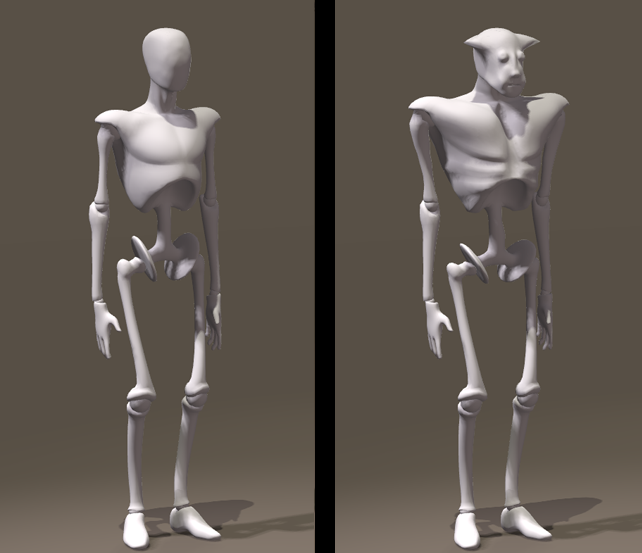
A drastically morphed character.

When the upper arm on the morphed character is rotated, its joint .center is no longer appropriate for the morphed body shape.
In older versions of Poser you had to move the joints manually and set up their dependencies in the Dependent Parameters palette, which took a considerable amount of time. With Poser’s morph dependent joint centers feature you can morph a figure into any extreme – a baby, a toddler, a child, a troll, a giant, or an alien - without worry of how it will be rigged. The joint centers and all dependencies required to make the figure pose and bend properly will be automatically calculated for you.
To set up morph dependent joint centers for a character morph:
- Select one of the body parts that is involved with the extreme morph that you want to follow. In this example, the chest is selected.
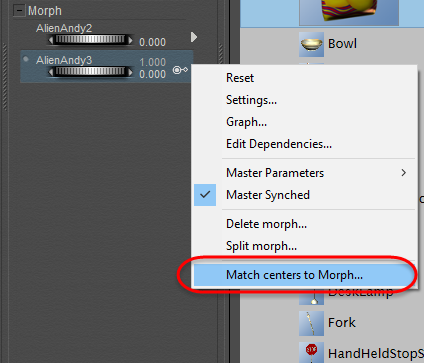
The Match Centers to Morph option configures morph dependent joint centers.
- Expand the menu for the morph and choose Match Centers to Morph. The Select Objects dialog appears.
- Check all body parts that are involved with the morph you want to follow.
- Check or uncheck the Create Dependencies option as follows:
- If you check the Create Dependencies option, Poser will automatically create the dependent parameters that will be required to track and move the joint centers when the morph or morphs are dialed in. Use this option if you want to use the full body morph as a morph target of the original figure.
- Uncheck the Create Dependencies option to create a new rig that fits the full body morph that you used to create the morph dependent joint centers. For example, if you apply a giant morph to Paul or Pauline, and uncheck the Create Dependencies option, Poser will create a new rig that fits the giant. Save the new giant CR2 to the library, and then edit the CR2 so that it calls the giant OBJ that was used to create the rig, instead of to Paul or Pauline.
- Choose OK to complete the adaptable rigging.
The joint centers will now be set up so that when you dial the extreme morph in, you will see the joint centers move with the morph.
You can also manually configure or edit animated centers and animated orientations, as described in Manually Adjusting Animated Centers and Orientations.