The Morph Tool and Pre-Transform Morphs
When you create a custom morph in the Edit tab of the Morphing tool, you will be given the option to create a pre-Transform morph as described in .
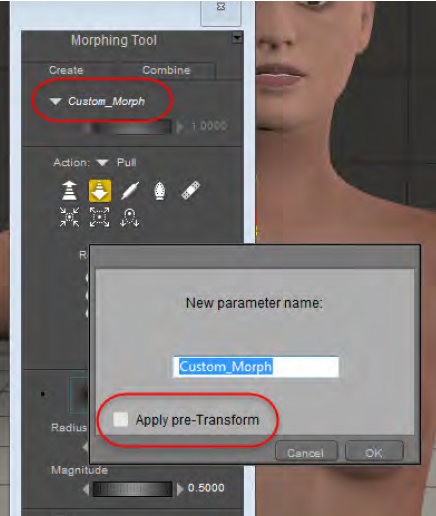
Custom morphs created in the Morph Palette can also be applied before joint rotations.
The Apply pre-Transform option should be checked if you are creating your morph when the figure is in its zeroed position. This is most common when you are creating a full body character morph (FBM for short) that is designed to change the overall shape of the character’s body.
If you are creating a morph that smooths out the appearance of a joint after it is rotated (often referred to as a joint-controlled morph or JCM for short), you should uncheck the Apply pre-Transform option.