Poser 12 is available to "Early Access" users today with the release of the Windows version.
Early Access users can purchase and use Poser 12 prior to the release of Poser 12 for Mac. Just like with early access to video games, "Early Access" customers will receive upgrade notifications, possibly weekly, until features are finalized for the release of Mac version in early December.
Poser 12 can help every artist with a story to tell. Whether you're creating a portrait, a graphic novel or an animated feature, Poser has the tools and content to start telling your story today. And users can design a 3D world with gigabytes of included content.
Poser’s powerful lighting and rendering tools deliver high-quality artistic effects. Create renders with natural lighting, shadows, subsurface scattering for realistic looking skin, caustics and volumetrics for smoke, fog and cloud effects. Customize your final output in many styles, including photo-realism, sketch, cartoon, silhouette, real-time comic book mode and more.
Poser’s animation tools help you create stunning, realistic animations without much of the repetitive work involved in animating figures. Poser includes automatic keyframe creation, non-linear animation, lip-syncing and a walk simulator to simplify the animation process.
Poser 12 includes a host of new features that allows users to make their imaginations reality.
New and improved SuperFly render engine
Built on Blender’s Cycles 1.12 Render Engine, the new and improved SuperFly brings the power of physically based shading and rendering to Poser. Accurately rendering light the way it behaves in the real world makes it easier to produce hyper-realistic renders. Existing Poser users can choose to use the same familiar materials as for FireFly, or take full advantage of the SuperFly material system, by building Cycles or physically based shaders. GPU assisted rendering is supported for a variety of GPUs for shorter render times with better results, users will be able to harness the power of their GPUs when using the SuperFly renderer. Cycles supports GPU rendering with three GPU rendering modes: CUDA, which is the preferred method for older Nvidia graphics cards; OptiX, which utilizes the hardware ray-tracing capabilities of Nvidia's Turing architecture & Ampere architecture; and OpenCL, which supports rendering on AMD graphics cards. Multiple GPUs are also supported, unlike Iray that only supports Nvidia hardware.
Don't worry FireFly lovers. Because FireFly isn't a physically based render, it provides more creative freedom. It's not bound but the laws of physics. Users can continue to create with FireFly because it receives continued support in Poesr 12 for its excellent capabilities in non-photorealistic renders.
Another part of the improved SuperFly implementation of Cycles is Adaptive Sampling. This feature automatically adjusts the render sampling based on image noise. This allows the render to automatically focus on noisy areas that need more rendering samples.
The updates to SuperFly also include support for Optix hardware based raytracing. This can yield significant performance gains in render speed.

Better renders with denoise features and shadow catching
Implementation of Intel's new Open Image Denoise. OIDN is a AI-based, noise-reduction system that uses machine learning to detect and remove noise from SuperFly renders. When combined with adaptive sampling you can realize significant increases in speed and render quality.
Poser 12 also has a new Post Effects palette that allows users to adjust images after they've completed rendering. Users can choose to automatically apply preset effects to renders.
Users can take advantage of improved compositing capabilities with SuperFly's new shadow catcher objects and background transparency. The original implementation of SuperFly didn't include shadow catching and background transparency. These important features have been added to the new SuperFly.
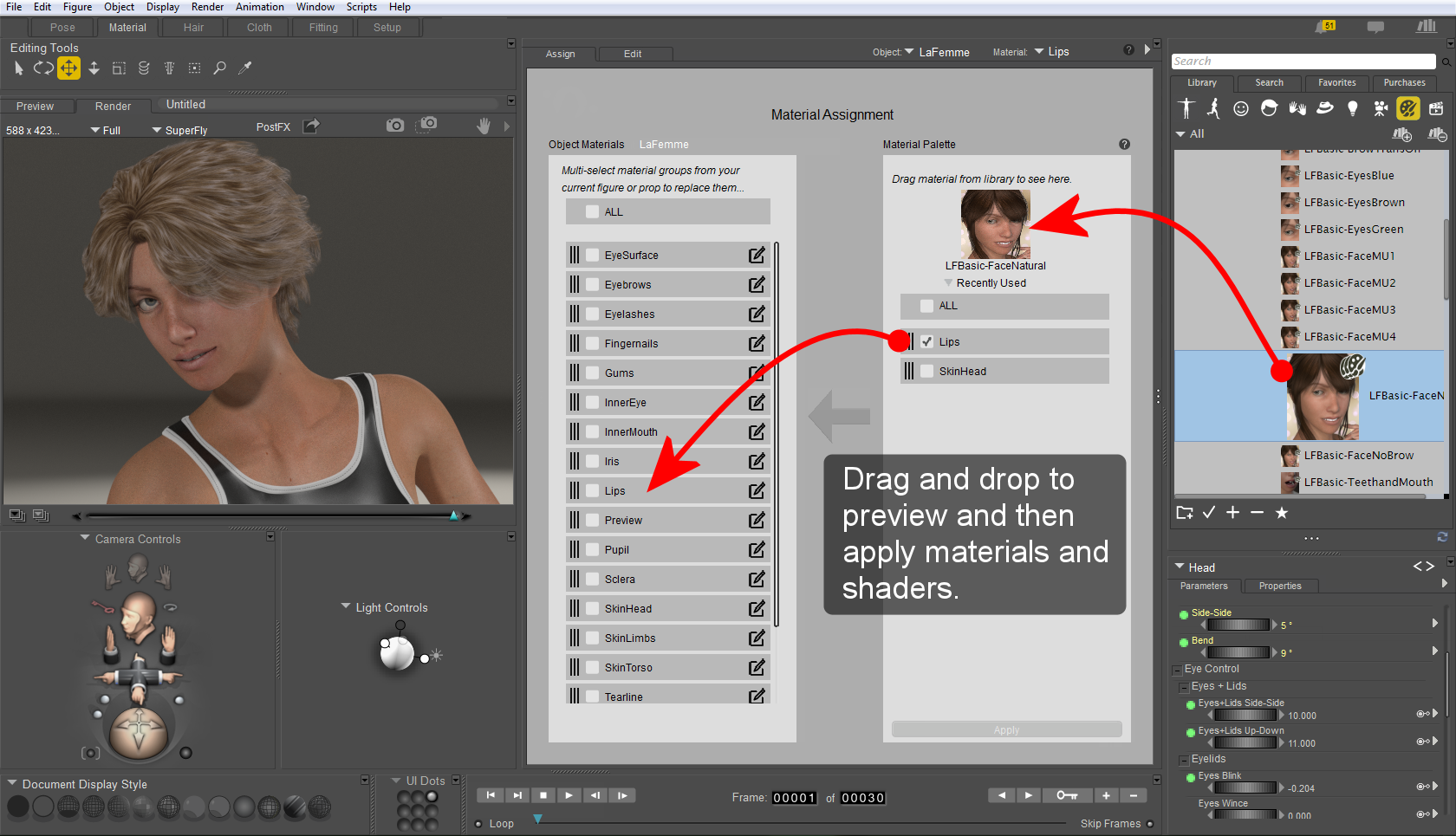
New Material Management tab
Simplify applying materials in complex scenes with Poser's new simple Material tab. The old tab has been replaced with a new Material Manager. This new tab provides an easy-to-use interface to copy and distribute materials in your scenes. The drag-and-drop interface makes managing scene materials easier and faster.
More New Features:
• Easier management of assets with identifying icons on library thumbnails.
• New Python 3 scripting for improved security and stability.
• New searchable HTML Help system.
• Continued support of La Femme and L'Homme figures.
• HiveWire3D's Dawn, Dusk, Baby Luna, Gorilla, HouseCat, BigDog and HiveWire3D's Horse with SuperFly materials.
• New Automatic installation of all included content, including legacy content.
Returning Features
One of the most exciting developments with Poser 12 is the inclusion of the features and items that were formerly restricted to Poser Pro versions. Now everyone can render like a pro.
Users can also take advantage of High Density Display Support, which is a user-adjustable interface scale setting that resizes the entire user interface. If you have a high DPI monitor, you can scale up the interface. If you have a small monitor, you can scale it down to maximize screen real estate. It’s also useful for accessibility because the UI can be scaled up for easier reading. The addition of UI scaling makes Poser much easier to use on high DPI displays and allows easier accessibility for users with limited vision.


More Returning Features
• Realtime Comic Book preview
• Actor Selection History
• Custom Parameter Palettes
• Customizable Keyboard Shortcuts
• Smooth Translation of Joints
• Adaptive Rigging using Morph Dependent Joint Centers
• Animated Orientations
• Export a Partial Scene
• Export a Morph Injection
• Area Lights
• Caustics
• Volumetric Materials
• Measurements & Text Props
• Auto-Save
• Master Synchronized Morph Dials
• Subdivision-level morph targets
• Subdivision Surfaces
• Vertex Weight Painting Constrained to Material Groups
• Figure Symmetry Improvements
• Control Handles
• Option to Prepend Morph Targets
• Value Operator Editor
• Layered Materials
• Library Search
• Absolute Scaling for 3DS, DXF, LWO, FBX and OBJ import & export
• Alembic Export
• Exposed Hidden Options in Dial Properties
• Embree 2.4 and OpenSubdiv 3
.png)






